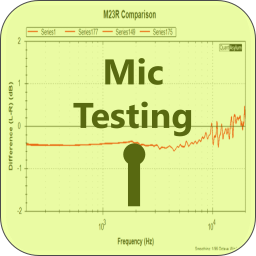
Mic Testing with the QA401
Share
Last week a post on the forum showed how to make an automated test for microphones that runs in Tractor. Recall Tractor is the standalone program that "drives" the QA401 (and QA450, etc) applications to make them work as one to automate testing.
While the above should work well in a production environment, if you just need to compare two microphones (and known-good microphone versus a DUT unit), you can do it from within the QA401 application. In the post below, we'll use the QA401 application standalone to graph a comparison between two microphones using the "MIC CompareToReference" plugin.
Hardware Setup
We'll start with a hardware setup that is the same as the setup used in the forum post mentioned above. Please see that post for more details. But the connection diagram is again shown below:

As with the forum post, a good acoustic environment is required for testing. In short, you need a full range speaker, with your two mics (one a known-good reference and another DUT mic) located axially in the far-field of the speaker. If your speaker is 6" in diameter, then roughly the far-field will begin at 5 times that diameter, which means you want your mics located at least 30 inches from the speaker. The mics should be centered horizontally and vertically along the speaker axis.
For this test, we'll first start with two Earthworks M23R microphones. These are fairly pricey (~US$650) reference mics that are tuned to be ruler flat by mic standards (+/- 0.5 dB).
In the photograph below, you can see the orientation of the mics 1 meter in front the full-range speaker.

Notice that the mics tips attempt to measure the same "piece" of air. From a top view you can see this a bit better. The mics are very close to touching.

With the hardware setup, we can make a measurement using the MIC CompareToReference plug-in.
First, let's reset the state of the QA401 Analyzer software. This ensures we can start from a clean slate in terms of settings:

Next, bump up the FFT size to 32K using the up/down buttons in the ACQ SETTINGS box:

Go into the Test Plugins menu option and select the "MIC CompareToReference" plugin:

Set your plug-in settings similar to what is shown below:

The test should run and you should see a graph created by the plug-in with the result. With some axis adjustments, that result is shown below for the dual M23R:

Let's analyze what we're seeing above. The first thing to notice is that one of the M23R mics appears about 0.4 dB "hotter" than the other. In fact, the factory cal data on the mics was 36.1 mV/Pa and 35.9 mV/Pa. This is a 0.05 dB discrepancy between the mics. Swapping the QA470 mic preamps (that is, swap the mic XLR connectors going into the QA470) inverted the curve above. That is, instead of a few tenths below zero it shifted to a few tenths above zero. If the mic sensitivity were the same and the QA470 gains were different, then you'd expect the curve to stay the same. But since the curve inverted, it suggests that the measured difference is coming from the mics. So what is going on?
There are two calibrations provided with the mic. The first is from a Norsonic 1251. This is a sound level calibrator that generates a 114 dB SPL (+/- 0.2 dB) signal at 1 kHz. The mic is brought into tight contact with the calibrator, and a sensitivity can be read. As indicated above, the near-field sensitivity difference between the mics is vanishingly small: just 0.05 dB.
The second calibration is an "On-axis free field frequency response." This is a graph that shows the free-field response presumably relative to the response measured by the calibrator. A zoom-in of the free-field calibration data for the two mics is shown below:

In the plot above, notice the upper mic response at 1 kHz is nearly 3 "dots" above the 0 dB line. Let's say 2.9 dots.
The lower mic response is nearly 4 "dots" above the 0 dB line. Each dot is roughly 0.6 dB, and so a 1 dot discrepancy would equate to about 0.6 dB.
Thus, we can clearly see from the supplied free field calibration data that indeed there is a ~0.5 dB difference in the mics at 1 kHz and thus the measurement we're see is likely correct.
Summary
It is notoriously difficult to measure microphone performance in absolute terms. However, it can be straightforward to make a comparison between a know-good microphone and a DUT in an acoustic setting that is less than perfect. And this comparison can reveal a useful amount of details about the comparison.
