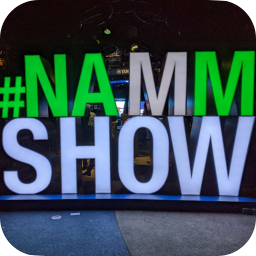
NAMM 2020 and Speaker Compression
Share
[Post by Matt]
NAMM 2020 has come and gone, and as usual the event was informative and educational. I had an interesting discussion with a person who explained the challenges of the sound reinforcement rental business, aka PA rental business. The business is tough because often times the people renting the equipment aren't motivated to treat it nicely. They might under-size things to save a few dollars on rental costs, and then push the gear harder than expected at the show to overcome their frugality. This results in blown speakers and amps, and a customer that's not very motivated to tell you it's broken for fear of getting charged.
Over the years things have evolved for the better. Instead of an external amp that powers a large speaker cabinet, the speakers are usually self-powered via a Class D amp inside the speaker cabinet. Power levels are 500 to 1500W. The speakers are generally 10-15" 2-ways, served by a crossover. Better quality units are biamped via two class D amps inside the case. Additionally, DSPs will limit the output gently, ensuring short-term excesses are gracefully handled. But long-term heating from a bass-heavy show can still damage the speaker.
The challenge for a rental house is determining quickly if the speaker that just came back from a job is working up to spec. Because often times that same speaker will go back out in a few hours. And if it's not working correctly, that can mean an extra roundtrip for the rental house to replace the defective speaker or amp in the field.
Playing music through it is one way to check, and perhaps playing a tone from a sound card is another. But both are woefully inadequate if your aim is good coverage and repeatability.
The situation is further complicated by smart DSPs inside the speaker.
Release 1.82
Speakers remain one of those areas where it's hard to know what specs are real, becuase the expense associated with fully testing them is prohibitive for most. And when you combine the speaker and the amp together, it gets even harder because you can't readily validate the amp into a dummy load, and you can't validate the speaker with an amp you trust. All you are left with is knowing that a certain level it generates a specified dBSPL.
Add in a DSP and the exercise gets even harder because the DSP will ensure that extreme distortion never rears its head because gains will be automatically pulled back if the amp is asked to operate in a danger zone. Thus, the normal way of testing an amp by looking for the onset and character of distortion often won't even be available.
Release 1.82 of the QAAnalyzer software for the QA401 has a new plug-in that will make it easy to determine if a powered speaker cabinet is working as expected in just a few minutes. The test can also be useful if you want to understand the max dBSPL available from your cabinets. This is especially important if you are using design software to help engineer a stage layout. If you take the manufacturer's word for it on levels, errors in their claims will translate to errors in the design.
What is Compression?
Amplifiers are ideally linear. This means that if you put another dB of input into the amplifier, then the speaker will generate another dB of volume. But at some point, as you get near the upper limit of an amplifier's ability, the amp won't have any more room to increase the output. Speaker exhibit the same behaviors. So do inductors with current. In fact, so do the amplifiers in your smartphone (both audio and RF).
This is such a fundamental measure of an amplifiers ability that engineer's frequently discuss the "1 dB compression point" of an amp when conveying amp characteristics to each other. In short, this is the point where an amp (or speaker, or amp+speaker) will fail to increase its output by its nominal gain minus 1 dB. That is, if your amp normally has a gain of 20 dB at low and mid volume levels, and as you increase the output you see the gain drop to 19 dB, then you have reached the 1 dB compression point of that amplifier.
If the amp doesn't have a DSP, then the distortion is rising quickly at at P1db. But if the amp does have a DSP, then the distortion won't necessarily rise, the output will just stop increasing. Thus it becomes very hard to detect using normal methods.
In the plot below, you can see a graph of input (X axis) and output (Y axis) and see exactly where the compression begins.The only way to know you have hit the limit is by looking at a compression curve.

Release 1.82 and Speaker Compression
The plot above shows compression for a single frequency. Other frequencies might have a different response. Instead of using a single tone to look at compression, we can use a chirp and look across the entire audio band in a brief sweep.
Take a look at the test setup below. In this setup, the QA401's left + output is going into the powered speaker. This speaker can be just about any power level you might anticipate, with the caveat that the max output level on the QA401 is about +6dBV. If the cabinet needs more than this to deliver max power, then you will need to run the QA401 through an amp (such as the +10 dB amp on the QA470).
The QA470 captures the sweep from a measurement mic, gains that up 20 dB, and then sends that to the QA401's left channel + input. The - input is shorted to reduce the noise of the un-needed input.

The microphone should be a measurement microphone--one for which you have a calibration curve ideally. Note above that distances are specified. The mic should be 1m from the center of the speaker (split between speaker and driver). And the speaker should be located about 2m off the ground. This will give a distance for the first reflection off the ground of about 4.1 meters. Since sound travels about 2.9 mS per meter, this means the direct path will take about 2.9 mS and the ground reflection will arrive about 4.1 * 2.9 = 11.9 mS, so 11.9 mS - 2.9 mS = 9 milliseconds after the direct path has arrived.. Similarly, clear out everything within 2 meters of the setup (desks, chairs, etc) and make sure the ceiling is at least 2 m from the top of the speaker. This arrangement should let you measure reasonably well down to about 100 Hz and the clearances involved should be easy to achieve in a high-bay storage area. If you'd like your math checked here, just drop us a line and we can help.
The purpose for the above is because we're going window the impulse response that we measure. This was discussed in more detail at the link HERE. For now, just be sure you have ensured there are no reflectors for about 2 m all the way around of your setup (including floor and ceiling). If you can ensure this, you'll have a very repeatable set of measurements that can be made days apart.
In the QA401 application (version 1.82 or later) you are looking for the plug-in titled SPRK ChirpCompression.
Open this plug-in and you'll be greeted with the following UI:

The settings for this plug-in are as follows:
The Start Level, Stop Level and Increment determine the steps in output you want to the QA401 to make. Be careful here, because if you specify too large of values you might overstress the speaker. Understand that line-level equipment is around 0 dBV. So, a level of -15 dBV is well below line level. But don't start too big. Sneak up on the where you want to be until you are familiar with the equipment. As shown above, the QA401 will output a sweep at -22 dBV, then another at -20 dBV, then another at -18 dBV, and it will repeat until it emits the final sweep at -12 dBV. Again, that's well below line level. But start small and work your way up.
The Sweep Delay Time parameter is the amount of time the plug-in will "rest" between sweeps. Primarily this is anticipation of your sweeps being done in a very "live" room (such as a warehouse) and you want to allow time for the reverberations to die away before starting the next sweep. Generally 1-2 seconds will work well.
The Smoothing is the denominator of the smoothing interval. For example, 6 means 1/6th octave smoothing. Small numbers (eg 1) will give overly smoothed results, and large numbers will give (eg 96) will give no smoothing at all.
The Window Size is set by the amount of space we have made around the setup. For the setup used to generate the data in this post, 5 mS was used. This should give good confidence with the low-end response down to about 200 Hz. Because of this, you'll see the low-end truncated at 200 Hz in the plots below.
The Input Gain is the gain of the QA470 mic amp. It's fixed. If you are using a different mic-pre, then specify that gain here.
The Mic Sensitivty is about -40 dBV at 94 dBSPL. This is provided by the manufacturer. We did NOT use a calibrated mic on this measurement. But if we did, we'd use the 1 kHz figure that came with the calibration certificate and we'd also load a user-weighting of the calibration file before we ran the plug-in.
Finally, the distance between the mic and speaker is fixed at 1m for now.
By knowing the above, we can readily compute dBSPL. We know that the mic produces -40 dBV for a 94dBSPL signal. That is gained up to -20 dBV by the QA470. We can then add (94 + 20) = 114 dB to the measurement to get the level in dBSPL.
This is the benefit of using no-cal equipment with fixed, known gains (QA470 and QA401) that don't have gain adjustment knobs. To achieve the same using a soundcard and mic-pre with an adjustable gain knob--good luck. You are in a healthy calibration session that will change every day.
Measurement Result
The speaker tested was an Alto TS112A. This is an 800W speaker with a 12" low frequency speaker and a 1" driver and a passive crossover. The maximum dBSPL at 1m is rated for 125 dB peak and 122 dB continuous. The measured plot is shown below. We'll dissect the key regions of operation in more detail below.

This plot was made with an uncalibrated Behringer ECM8000 microphone 1m away from the cabinet, with the cabinet volume at 3 o'clock, 5 mS windowing and 1/6th octave smoothing.
The settings used are shown below:

There are 11 sweeps plotted. The first sweep went out at -30 dBV, and that resulted in an amplitude of 105 dBSPL at 1 kHz. The next weeks went out at -28 dBV, and that resulted in an amplitude of 107 dBSPL. This continues until we get to about 118 dBSPL: There we can see the last 3 chirps are all bunched up together even though they were at different levels. This is close to the manufacturer's spec of 122 dBSP, but it could be argued that it's too optimistic--without a calibrated mic it's hard to be certain. However, the test repros very well, and being able to replicate it in an untreated space is huge.
While a calibrated mic won't have much difference at 1 kHz, it would address the rolloff between 10 k and 20 k as these mics generally have 5 to 7 dB of rolloff between 15 and 20 kHz.The Dayton EMM6 will be used for a subsequent post.
Digging In
Below is the same plot with some annotations attached. In region A, you can see that the difference between the -30 and -28 dBV curve is 2 dBSPL. The curves there are 2 dB apart. But notice at the low end the difference between -18 dBV of input and -10 dB of input is just 1 dB. The amp/speaker combo is deep into compression at this point. From 100 Hz to 1 kHz, this speaker will not get louder than about 120 dBSPL no matter how hard you hit it.
While region A shows 7 unique traces and 4 bunched traces, region B shows just 6 unique traces and 5 bunched traces. And region C shows just 5 unique traces. What does this mean?
This says the amp/speaker combo aren't going into compression uniformly across the band. At higher frequencies, the combo goes into compression sooner

The upshot of this gets even more interesting. When playing music, you need headroom. How much headroom depends on the type of music you are playing. Meyer Sound has shared some graphs with the industry of the crest factor (headroom) they believe is needed for live sound. Their conclusion is that the crest factor depends on the frequency. At 1 kHz you might want 12 dB of headroom, and at 10 kHz you might want 18 dB. In other words, you need a lot more headroom at higher frequencies than lower frequencies. And if you don't have it, the result will look like an shelving EQ is being engaged at the high-end of the spectrum during loud passages.

So, if you are looking for a high quality live-sound listening experience, your RMS output should be about 15 dB below your max output at 10 kHz. If you speakers can hit 120 dB at 10 kHz with just slight compression, then, your RMS should be about 105 dB out of the speaker at 1 meter.
Since sound falls off about 6 dB per doubling of distance, a person sitting 8m/24 feet (18 dB) from the speaker would experience an RMS level around 105 - 16 = 89 dB for a person standing 24 feet from the speaker.
Watch the Mic!
Most active mics will have an acoustic overload point (AOP) of around 130 dBSPL. If you want to know where you mic hits its overload point, then move the mic directly in front of the speaker on the cabinet. The move from 1m to nearly contacting the grill will increase the level into the mic by about 40 dB. This will let you see where the mics overload as the mics will exhibit their own curve compression.
If you are using a dynamic mic (such as SM57) then the overload point of that mic will be far beyond 130 dB and you won't need a pre-amp either.
Keep in mind that if the mic delivers -40 dBV at 94 dBSPL, then at 130 dBSPL you are approaching 0 dBV out of the mic. With the +20 dB gain from the mic preamp, that's nearly 20 dBV out of the mic preamp. Know where your mic preamp clips! Most mics cannot handle this and will need to be moved back (and reflection times adjusted), or a lesser pre-amp gain should be used.
The key is that you need to be aware of the signal chain limits.
Summary
You needn't be in the dark as to whether or not your rental gear is coming back damaged or not. In just a few minutes with a little bit of space, your rental business could set up an area that would allow you to verify the correct operation of all incoming powered rental speakers. As a starting point, operators could compare to print-outs of previous measurements. Or, the test could be automated and the comparison could be made directly to the last measurement and a "pass/fail" given.
