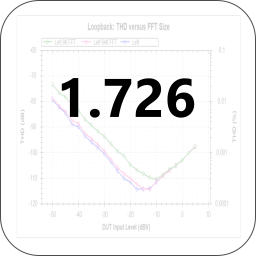
Release 1.726 Graph Types
Share
The graphing plug-ins have been re-named and re-organized for 1.726. This post will highlight the types of graphs than can be created. Until the documentation is updated, this post will hopefully help you re-home your compass.
The naming of the plug-in has been changed to indicate better indicate what the plug-in does. The plug-in menu drop-down now appears as follows:

There is a prefix to each plug-in:
AMP: This plug-in will deal in dBV both in and out, and is useful for testing amplifiers when you aren't concerned about the power. For example, a pre-amp or individual op-amp circuit would make sense for this plug-in.
DAC: This plug-in will express output as dBFS, and will require that Mirror mode is enabled in the QA401 application.
PWR: This plug-in is designed for measuring power amps. Output levels will be expressed in dBV, and input levels will be converted to watts. This requires you to specify a load.
SPKR: This plug-in is designed for measuring speakers.
AMP: Frequency Response
The options dialog appears as follows:

The output appears as follows:

AMP: Gain and Distortion versus Amplitude
The options appear as follows:

The output appears as follows. The left Y axis shows the gain of the DUT, and the right Y axis shows the distortion of the DUT, with the option to plot 2H and 3H levels separately.

AMP: THD(N) versus Frequency
The options appears as follows:

The output appears as follows:

AMP: THD Versus Output Level
The options appear as below:

The output appears as below. For this graph, the same measurement at several different FFT sizes was made.

DAC: Noise and Distortion versus Output Level
The options appears as follows:

The output appears as follows:

DAC: Output Impedance versus Frequency
The options appears as follows:

The output appears as follows:

DAC: THD(N) versus Output Level
The options are as follows:

The output is as follows:

PWR: IMD versus Output Power
The options are as follows:

The output is as follows:

Pwr: Output Impedance versus Frequency
The options are as follows:

The output is as follows:

Pwr: THD versus Output Power
The options are as follows:

The output appears as follows:

Spkr: Speaker Impedance
The options appear as follows:

The output appears as follows:

