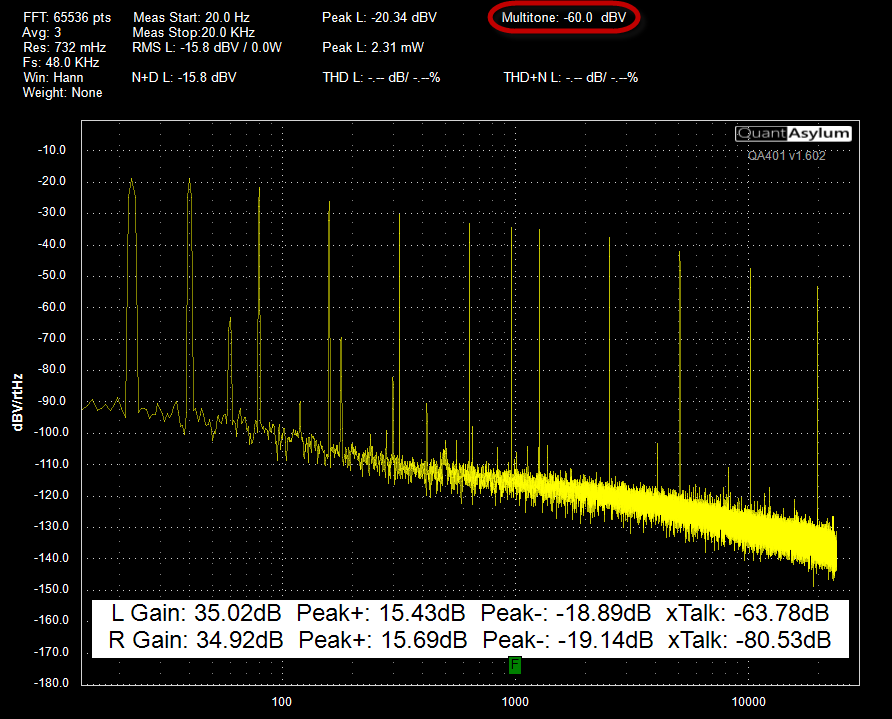
User Weighting and RIAA
Share
A new feature in release 1.6 allows you to specify an arbitrary user weighting to the displayed data. This came as a request from those that are using calibrated microphones that wanted to reverse any imperfections in their mic, along with requests from those measuring RIAA pre-amps.
In the end, we decided to create a generic means of solving for both by extending the weighting function. user interface. Previously, there was just the option for weighting off and A weighting. The new release ads a User button.

Note that the User button has a dot in the lower left corner, meaning this has a context menu. You can <ctrl> click on the button and you'll see the following dialog appear:

The dialog is a bit dense, but in a nutshell, this is where you select your weighting curve. The 1.6 release ships with two "canned" curves, one for RIAA record and one for RIAA playback. Of course, you can build your own file fairly quickly using just a text editor. You just enter a frequency, and the gain you wish subtracted from the measured value at that frequency. Each line has its own gain value. If you look at the RIAA curves installed in the MyDocs\QuantAsylum\QA401\UserWeighting directory, you'll understand the format pretty quickly.
When the User button is selected and the curve is applied, the gains at intermediate frequencies are interpolated from the user-specified points. And gains outside the list of frequencies are unchanged. Also, you must have your frequencies listed in ascending order.
Understanding the RIAA Curve
When a recording is mastered for pressing in vinyl, engineers originally faced a problem because lower frequencies required wider grooves than higher frequencies at a given amplitude. To increase the playing time of records, the low end of the spectrum was attenuated and the higher frequencies were amplified. This allowed more grooves per inch, but it also required a circuit during playback to compensate for the spectral distortion introduced. The plot below is from WIki and it shows the response of the RIAA processes.

This is a clever idea of course, but it's also a common "trick" employed in analog communications that isn't needed at all in modern digital communication systems. FM transmissions undergo a similar "pre-emphasis" before transmission, where the high frequencies are boosted to help combat the higher noise levels at higher frequencies. And upon playback, the signal undergoes de-emphasis to flatten response back to something our ears prefer.
As described above, you can see that during recordings the frequencies at 20 Hz are attenuated by 20 dB, and during playback, they are amplified by 20 dB.
PYLE PP444: A $15 Preamp
Let's take a look at a Pyle PP444 RIAA pre-amp as a way to demonstate the utility of the user weighting function. The purpose of a pre-amp for turntables is two-fold: Boost the signal, and apply the RIAA playback curve. The output from a cartridge, or "needle", is very small: On the order of a mV or two. The correct "gain" you need is worthy of long debates, as is most anything to do with audio. But for our first quick test, we picked an amplitude of 1 mV.
First, let's look at the connection diagram for the test:
The connection is easily made using lost RCA to BNC adapters shown below. These are readily available on Amazon and very inexpensive. If you don't have a dozen of these in your test adapter box, you are missing out:

Not shown in the diagram are the shorting blocks on the 'minus' input BNCs. They are important for noise.
Starting with a 1 KHz tone at 1 mV, we see the following output:

Right away we see two interesting things with the plot. First, the 1.6 release allows us to read gain directly off the screen now. We can see the gain for the left and right channels is about 35 dB, with very good matching between the left and right channel.
We can also see that the noise floor tends to be a lot higher at the lower end, and lower at the high end of the spectrum. This gives us a hint that an RIAA curve might be at work here.
OK, so let's shift to another new feature in the 1.6 release, which is a multitone spectrum. We'll again set the level to -60 dBV (1 mV) for the multitone spectrum.

The first thing you'll note is the large text window at the bottom of the display. This tells you at a glance the gain across the audio band, the flatness, and also the cross talk. The way to read this is that the gain on the left channel at 1 KHz is 35.02 dB, and the spectrum deviates 15.43 dB above that someplace, and deviates -18.89 dB below that someplace.
Now, when we're looking at all these tones at once, while we can make out the general RIAA curve for playback, it's hard to know if it's correct or not. So, let's go ahead an apply the RIAA Record user weighting:

With the RIAA Record weighting applied, our spectrum should be completely flat if the pre-amp was doing its job. And it looks to be mostly doing what it should be doing. From the display, we can see the gain at 1 KHz is 35 dB, there's a slight amplitude imbalance of 0.08 dB. The left channel gain is about 0.81 dB high at the high end, and -3.63 dB low at the low end. We can also see cross talk measured at -63 and -79 dB. Thus, the playback flatness could be summarized as 34.9 dB +0.81/-3.36 dB.
Let's zoom in around 1 KHz and see what is going on there:

Note that while all the other tones in the spectrum are overlapping, the left and right tones around 1 KHz are slightly offset from each other. These are called "pilot" tones. The yellow left tone is at 970 Hz, and the red right tone is at 1030 Hz. This makes it very easy to see how much of the left is leaking into the right, and how much of the right is leaking into the left. These tones are also used to establish the gains at 1 KHz.
The display reports the right-to-left cross talk is about -64 dB, and the righ-to-left cross talk is about -78 dB. That's quite a difference.
We can also pick out some distortion products from this measurement, but we'll save that discussion for later.
Summary
This post hopefully showed how useful two new features in the 1.6 release can be.The first is User Weighting functions, and the second is Multitone stimulus. Both will make your testing easier and faster. Later, we'll know how multitone can be part of a high speed manufacturing test for amplifiers.

