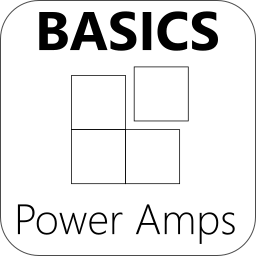
Basics: Power Amps
Share
This post covers some of the more important points to consider when measuring power amps. From the setup to the measurements, if you are looking to make measurements of amplifiers with your QA401, this is a good starting point.
The Load
We'll start with the load. Amps need to drive into a load to develop any power. Usually, a purely resistive load is used for testing although you can measure across an actual speaker. But using a purely resistive load is common and allows us to easily compare performance between different amplifiers.
The amp we're going to measure today is a 1000W (mono bridge mode) Class D amp by Behringer called the NX1000. This amp isn't designed for your living room--the fan on this amp is on par with the fan running on a server: It's very loud and omnipresent. It doesn't just turn on when needed. This amp is really designed for sound-reinforcement applications.
The QA450 can provide a switchable 4 and 8 ohm load, but only up to a few hundred watts or so. For this amp, something bigger was needed and is shown in the picture below. This isn't a product we're selling, it's just a test board for evaluations.

On the left is the Gerber layout of the load board. The amp is connected via M5 screw terminals on the left. A 5x5 array of 25 DPAK resistors provides the load, and on the right is a BNC that taps across a single resistor in the final column array. This gives an attenuation factor of 1/5 = -13.98 dB.
The DPAK resistors (PN PWR263S-35-4R00F) are special in that they are "pulse withstanding" resistors. These are resistors formulated on an electrically isolated alumina-ceramic substrate that can withstand very high operating temperatures for short periods. Each resistor can withstand about 35W for 1 second. So, this translates to about 900W for 1 second. For 100 mS, each resistor can withstand 100W, which means 2.5 kW for the array.
The PCB containing the resistors is thin (1mm) and the assembly is mounted on a 3.4mm thick aluminum baseplate. Thermal transfer to the baseplate is accomplished using the vias you can see the the board design, and thermal paste between the board and the baseplate. Because the resistor mounting tab is electrically isolated from the two signal terminals of the package, good sustained power handling capability can be had thought it wasn't measured. Moving to an IMS (insulated metal substrate) board would probably help sustained thermal handling quite a bit.
This approach isn't inexpensive. The resistor cost for each board is about $100. But the boards are rugged and compact--and more importantly the max peak power handling can be readily calculated for any duration thanks to the curves provided by the resistor manufacturer. Theoretically, the boards should be submersible. But >750W for short periods hasn't been a problem with these load boards at all.
Making your own loads
When making your own load board, it's important to consider the max power you'd like to measure. If your aim is evaluating a 1000W amp into 2 ohms, for example, then that means the voltage across the load will be represented by the formula P = V^2/R, or V = sqrt(P*R). For the 1000W into 2 ohms, this would translate to a voltage swing of sqrt(1000*2) = 44.7 Vrms. In dBV, this would be 20 * Log10(44.7) = 33 dBV.
The max input of the QA401 is 26 dBV, so you'd want your load to attenuate the signal by 7 dB or more.
Let's take a look at a new candidate load design below. This load would present 2.1 ohms to the amp. Note that we're tapping across a 0.1 ohm in the center of the resistor string. This would give an attenuation factor of 0.1 / (2.1) = 0.047, or 20 * Log10(0.047) = -26.45 dB. That means that when the amp is hitting the load at 44.7 Vrms (33 dBV), it is hitting the QA401 at 33 dBV minus 26.45 = 6.55 dBV. This is fine. If you attenuate too much, then you might run into problems accurately measuring noise. Noise on a pretty good amp might be around -80 dBV or about 100 uV. And the noise floor of the QA401 is about -115 dBV. In round numbers, you'd not want your attenuator to be more than 35 dB or so.

Next, you need to think about the power handling of the load resistors. If the goal again is 1000W, then R1 and R3 will each need to withstand 500W. And R2 will need to be about 1/10th of that, so around 50W.
In realizing this, you might make R1 and R3 from some paralleled 4 ohm 100W resistors (Parts-Express 019-015). R1 would be 4 of these paralleled, and R3 would be 4 more paralleled. R2 might yield some more flexibility--you could probably use a wirewound. Combined, this would certainly fall short of the sustained power required, but it probably could be used for short periods.
Finally, why is the load sense resistor R2 in the middle of the string and not in the top and bottom location? Theoretically it could be in any location and still perform the same task. But practically, if we locate the sense resistor in the middle of the string, we reduce the peak voltages seen by the QA401.
Connecting to the QA401
The connection of the load to the QA401 is straightforward and applies for all amp topologies. In some cases, such as a single ended chip-amp the one side of the output grounded, you can simplify the connection a bit. But you generally can't go wrong if you use the fully differential setup shown below regardless of amp type (except for filterless class D, but those are somewhat specialized).

Note that we're only using the OUT+ signal to drive into the amp. If we wanted to, on this particular amp we could drive it differentially (that is, push-pull using the QA401 OUT+ and OUT-). But 99% of line-level audio is driven single-ended, and we'll do that here too.
Note that in the drawing there's a ground connection made on the outer shell of the BNC connector. And you can see another ground present on the amp itself. This isn't an extra connection you need to make: It's automatically made when you connect the BNC output from the QA401 output to the amp input.
For the amp output, however, we don't want to make a ground connection. It would simply duplicate the ground we already established at the amp input, and multiple grounds can often result in hum creeping in. Instead we want to measure differentially across the load and let the QA401 input stage CMRR whack down any common mode noise. The drawing shows both left and right channel connections being made. But for the NX1000, since it's in bridged mono mode we're only using the left channel. And the load we outlined above has two BNC connectors on the right side of the board. Each BNC connector has it's signal connected to one side of the load sense resistor we're measuring across. And the ground of the BNC connector (the outer sleeve) isn't connected at all. You can achieve the same by using scope probes with the ground lead removed to connect across your load sense resistor, as we did in the video measuring the performance of a guitar amplifier.

Verifying Setup
Verifying your setup is important to ensure the first readings you are making are making sense. There are so many settings that need to be "just right" and if any are incorrect then it's easy to misunderstand what you are seeing.
For this reason, it's not a bad idea to start every new measurement session with the following steps before you turn on the amp:
1) Turn on the attenuator (button illuminated)
2) Select File->Reset Startup Defaults. This will clear out any offsets or gain corrections you may have previously entered from another measurement session.
3) Set Gen1 level on the QA401 to -50 dBV. By default it is -10 dBV, which, on a 1000W amp, will still be a lot of power.
4) Turn off the Gen1 button on the QA401
5) Turn the amp gain to minimum, and start with power off
6) Enter your attenuation and load impedance in the dBV context menu. IMPORTANT: Make sure you are specifying the input gain as negative (attenuation). For the NX1000 measurements, the settings will appear as follows.

This will let us read actual watts on the QA401 display.
Most amp will have between 20 and 30 dB of gain. Some very high power amps (including the NX1000) will have 30 to 45 dB of gain. The 20 to 30 dB isn't so much a problem, but if you are dealing with 45 dB of gain, then it's very possible some hum that creeps into your setup will destroy the load without any signal present. For this reason, start with the amp volume setting at minimum gain.
Take a look now at the QA401 screen just before we turn the amp on. Note the ExtGain message is present, indicated we're entered our gain offset. And we can also see the attenuator is enabled and that the Gen1 is off (dim text) and that Gen1 is set for -50 dBV.

With the amp connected as shown above in the section titled "Connecting to the QA401", verify one last time that the amp gain is set to minimum. Turn on the amp and press <control>SPACE in the QA401 application. This will run a single capture. The captured plot is shown below and looks unremarkable--there are no peaks and the noise is flat:

Next, enable the generator on the QA401 and turn the gain up just a bit on the on the amp. Repeat the capture, and verify you can see the 1 kHz from the QA401 on the screen. The amplifier is doing what it's designed to do at this point.

Next, adjust the amplifier gain knob until you can read about 0 dB of overall gain coming from the amp. In the picture below, the amp volume knob is about at the 9 o'clock position, and we can see from the QA401 display that the amp gain overall is about 3.72 dB. A notch lower on the amp volume knob and the gain was -4 dB or so.

At this point, our aim is to output a signal from the amp at precisely 0 dBV. Since we have 3.72 dB of gain at this amp setting, if we set the generator to -3.72, we should measure precisely 0 dBV on the input. And the measurement confirms this. 0 dBV = 1 Vrms, and 1Vrms into 4 ohms is 250 mW. The QA401 display is reporting 249 mW. Nice!

But keep in mind there are a lot of places to make mistakes in getting things set up. For example, if above we entered +14 instead of -14 dB for our attenuation factor, then right now the amp would be putting out considerably more power than we expected. Remember, these first steps we're making here are to verify the settings are correct.
Continuing down that path, stop the QA401 and move to the Settings->Generate Fixed Tone menu and enter the dBV level required to get the anticipated 0 dBV out of the amplifier. In the case above, it was -3.72 dBV. Then press the Start button:

At this point, with a continuous -3.72 dBV tone being generated by the QA401, you can measure across the full load with a DVM in RMS mode and you should see very close to 1 Vrms reported. If not, then you have a setup error someplace and will need to correct that. Otherwise, none of the other tests will make sense.
OK, thus far we've got our various adjustments set and we're making sensible measurements. And most importantly, we haven't overstressed our load or the amp itself.
Some other things to point out at this stage:
1) Notice how few changes were needed from the default settings. A lot of questions we get are related to values from older setups causing an offset to a reading. That is why the File -> Reset Startup Defaults is so helpful. It always puts you back to a known state.
2) Note that we're staying in dBV mode, and there's a wealthy of information on the screen. The dBV Y axis is where you want to be for most all of your measurements. The dBR and dBFS readings are mostly helpful in more esoteric measurements.
3) When evaluating an amp, take the few seconds to enter your load impedance in the dBV context menu, and also switch to a watts display. It's extremely helpful to see at a glance where you are in terms of power out when tweaking a circuit.
4) It's often easier to look at RMS noise in terms of uV rms versus dBV. And most amps will characterize their output noise in terms of RMS in a given bandwidth.
With those topics covered, let's move to make some actual measurements.
The Measurements
Noise
We'll start with a noise measurement. These are usually made with the following settings:
1) Input to the amplifier shut off
2) A Weighting
3) Maximum Volume Setting on the amplifier.
First, make sure the Gen1 output is set back to -50 dBV for safety reasons. And then, make sure the Gen1 output is disabled.
Press the A-Weighting button the QA401
With the QA401 running, carefully turn the amp volume up looking for any suddenly jump in the output spectrum. Since a signal isn't being generated, the output from the amplifier should be nearly silent and thus the power into the load should be nearly 0. But again, a mistake in your configuration here could harm your load if you aren't careful. So move slowly.
After reaching max volume on the amp, we have the following:

Note in the above the generator is off, we can see that A Weighting is applied, and we can see the strongest peak in the measurement is around 72 pW of power. This makes sense so far.
Next, with the volume still at max setting, first open the RMS context menu and indicate you want to show RMS as linear:

Next, disengage the attenuator on the QA401 and take a look at the resulting capture. There are three things to note: First, verify the attenuator message is gone. Second, you can read the RMS reading in microvolts instead of dBV. And finally, the amp is exhibiting about 38 dB of gain at this point (we know this from later measurements) and yet the spectrum is very clear with just a hint of 60 Hz hum. This is pretty good--there are a lot of high-power class D amps (especially for cars) that do much much worse. But TI's TPA8255 will do quite a bit better. TI claims 70 uV of noise in 600W PBTL mode. That amp achieves 605W at 10% THD+N. This Behringer hit about 665W at 10% distortion.

And with that, we have successfully measure the noise of this amplifier. The measurement would be reported as "The noise of the NX1000 at max gain is 268 uV rms A-weighted in 20 to 20,000 kHz bandwidth."
Easy!
Update 28-June-2019: JG asks about output filters. In the above, a filter wasn't used between the amp output, the load and the QA401 input. Often times, you will see a ~23 kHz brick-wall filter inserted just before the Class D signals enter the audio analyzer. This can reduce the measured noise because it suppresses out-of-band noise that might be aliasing back into the passband OR is slew limiting the input amps of the analyzer. You can check for this by inserting a single order LPF inline with a corner around 20 kHz. If the noise at 1 kHz drops, then you need to explore the measurement further. But generally, not having the brickwall filter in place won't impact your measurements by much if at all on modern Class D amps.
THD versus Power
Next, we're going to make a graph of the amplifier's THD versus output Power. We need to turn off the A-Weighting that was enabled in the noise test above.
To sweep THD versus power, we'll use a plugin selected as shown below:

The configuration screen for that appears as follows.

The settings for the various entries will change depending on the amp. What this test will do as configured above is as follows:
The amp will sweep a 1 kHz tone from -30 dBV to 0 dBV. The power output will be calculated based on the specified load impedance and specified external gain. These settings are very important to have correct!
The attenuator will be managed automatically. What this means is the test will automatically engage the attenuator when needed, and where that occurs depends on whether you are measuring THD or THD+N.
The test will also automatically stop IF the measured power exeeds 10W AND the THD exceeds -40 dB. This will protect the amp and load, and should be used anytime you are dealing with an unfamiliar amp.
Running the test as configured above yields the following graph. The test was first run at volume midpoint, and then repeated at max volume.

From the plot above, we can see there is reasonably continuity between the two volume settings. In other words, you aren't penalized from a THD perspective by leaving the volume at max all the time (although you will pay a penalty in noise floor).
1 kHz Tone
Finally, let's take a look at the spectrum at max volume and 192 kSps so that we can look out to nearly 100 kHz. The output level was adjusted until just before the THD started to degrade quickly, which is around the 350W point.

Note the level of gain provided by the amp: about 37.6 dB. Overall the spectrum above looks well behaved out to 100 kHz, and is absent any spurious tones that might harm high frequency drivers. Given that the amp is rated at 1000W in bridge mode, and that our measurements showed the 10% distortion point being hit at 665W, it seems a stretch to claim this is a 1000W amp. For commercial audio, an amp should achieve the rated power at 1% THD 24x7, with peaks beyond that hitting 10%.
Summary
This post walked through the concerns and considerations of measuring a high-power/high-gain class D amplifier, and how you can ensure your system is setup correctly to give correct measurements.
The Behringer NX1000 is a discrete realization of a class D amp. It has a clever feature that was tested but not documented in this post where it adapts its frequency response to the load. And it works. That is a shortcoming shown previously in the TPA3255 amp post. But considering TI's TPA3255 hits 600W at 10% and this NX1000 hits about 670W at 10%, it's tough to justify the NX1000's discrete effort at this power level. Probably the reason a Behringer engineer might give is that their current discrete architecture provides them a path up to thousands of watts (side note: there's a good write-up here on amp power levels required for live music) . That allows them to tier their amplifiers by the number of MOSFETs in the power stage. Something that couldn't be done with current class D chipamp.
When working with high power amplifiers, it's easy to overstress the DUT or the load. The most common cause for this is not understanding the gains of each component in the signal chain, or incorrectly entering a gain as an attenuation (or vice versa). Move slowly when you are bringing up a new DUT, and sanity check your first measurements with a DVM. It takes 60 seconds, and is a sure-fire way to diagnose incorrect setup parameters in your measurements.
